Participation in SurveyMaster360 surveys is by invitation only. This is usually set-up by an organisational administrator responsible for managing the 360 degree feedback project on behalf of the organisation.
There is no self-registration with SurveyMaster360. This keeps the data secure and means that raters and participants only get access through a secure login. User access is managed by administrators through either manual entry or automatic user file upload. Access to the site is through the URL: https://my.surveymaster360.com
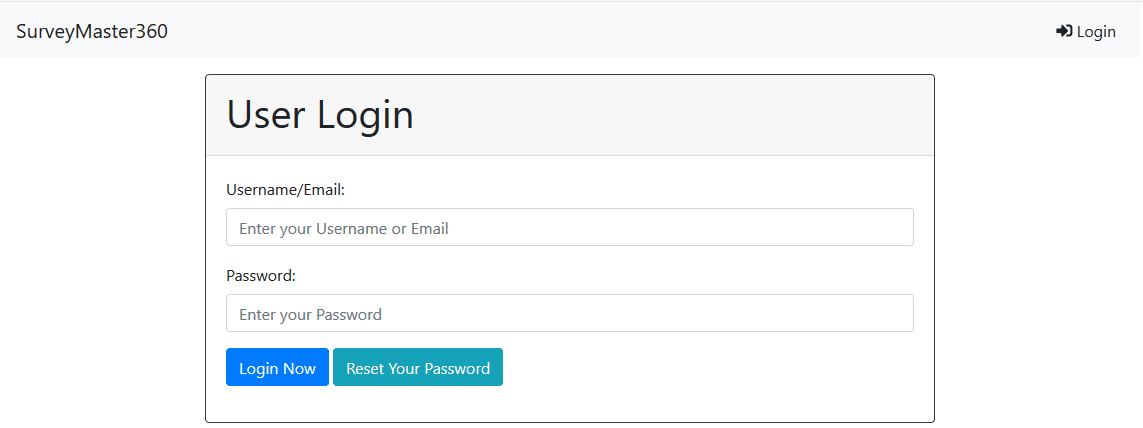
If you have forgotten your password (or were never given one) click on the Reset Your Password button.
Type in your username/email and the Security code that appears on the screen (different code every time).
Note you will have up to 4 hours to use the link sent to you.
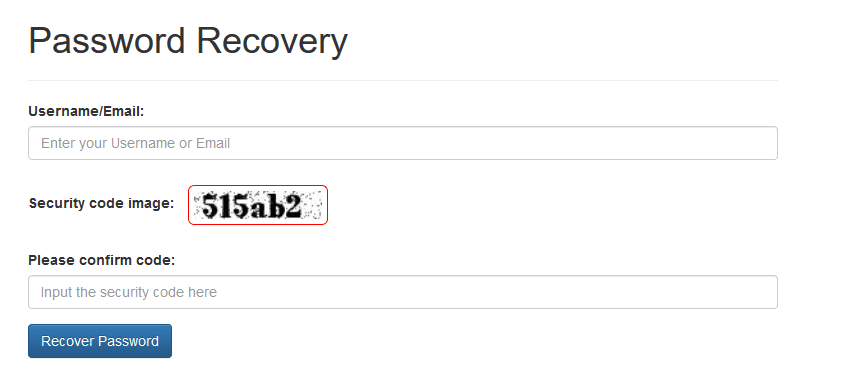
![]()
You should see a message on your screen that an email has been sent.
If you are not registered in the system you will see this message:
You will need to contact your survey administrator or consultant if you see this message.
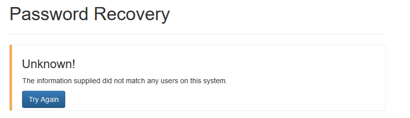
You will receive an email after you select Recover Password.
Click on the link in the email and set your new password. (The Username is most often system generated.
You can change the password in your profile settings.
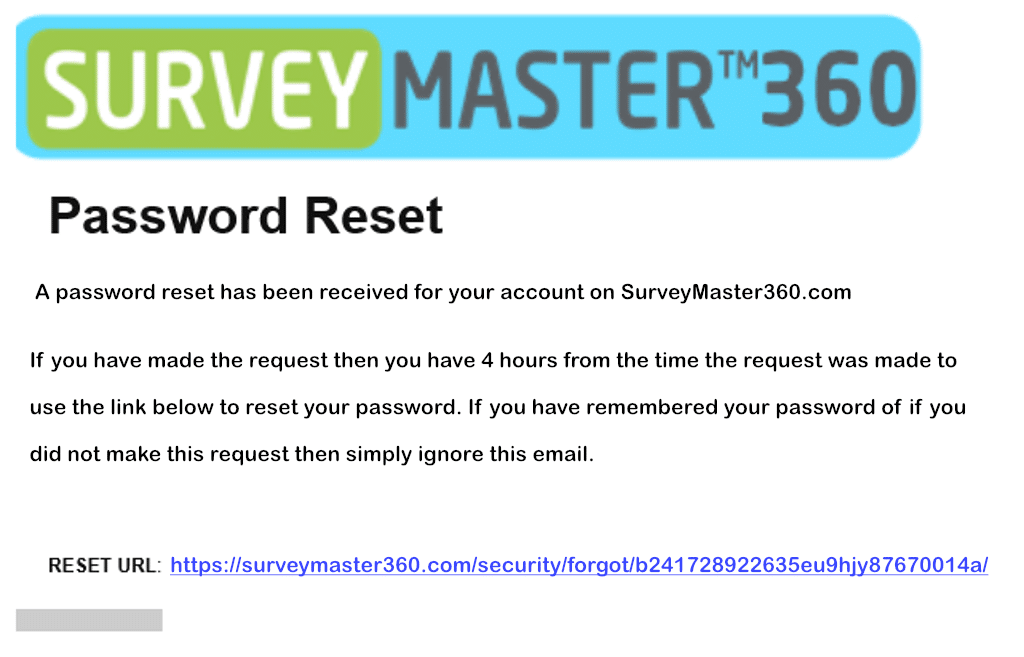
![]()
After a successful login, you will be presented with your Profile screen. If you have no surveys registered yet it will look something like this:
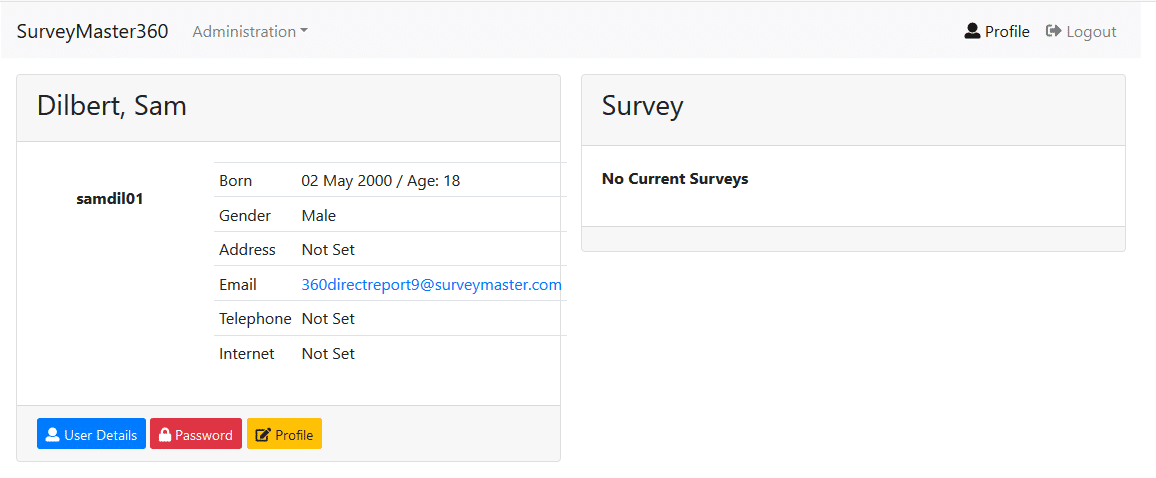
If you have surveys registered to you then they will display (with their status) in the right-hand side window.
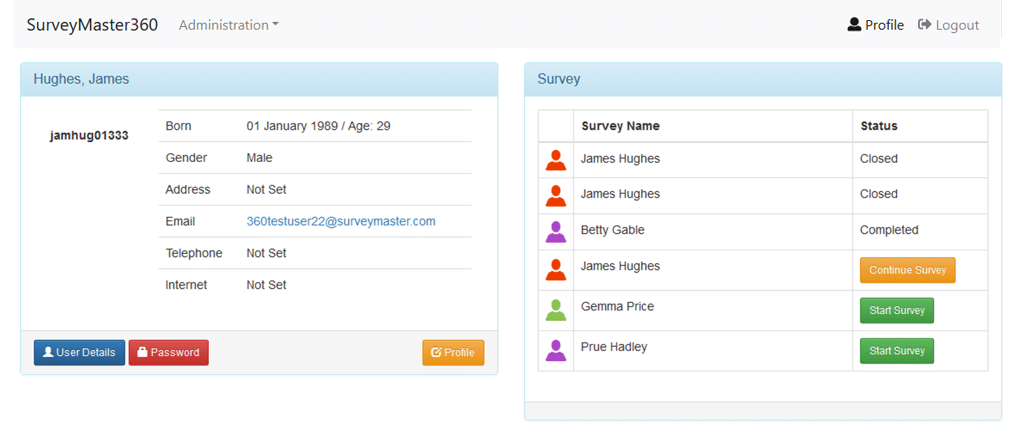
Ready to find out more?
Contact us if you would like more information or support.
